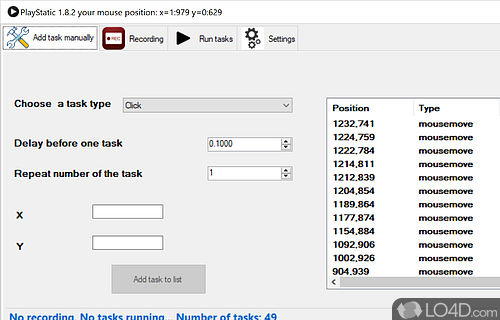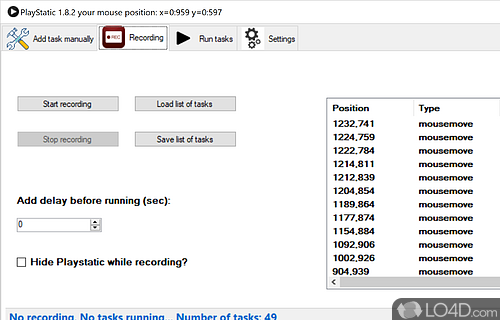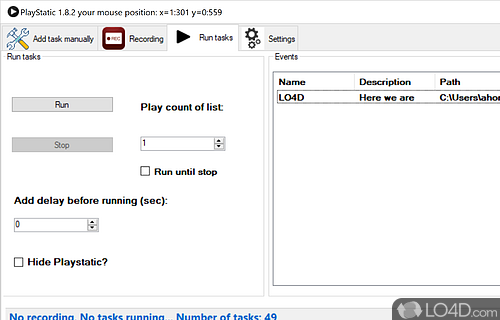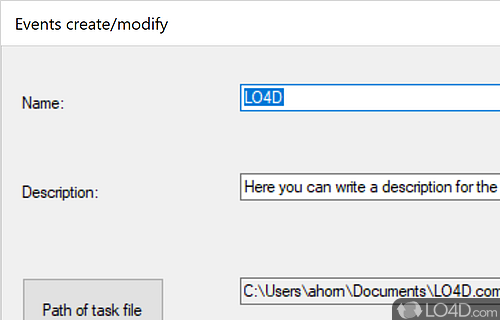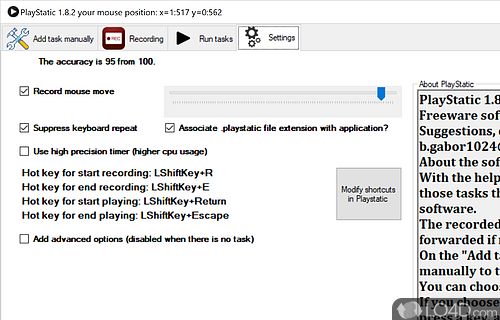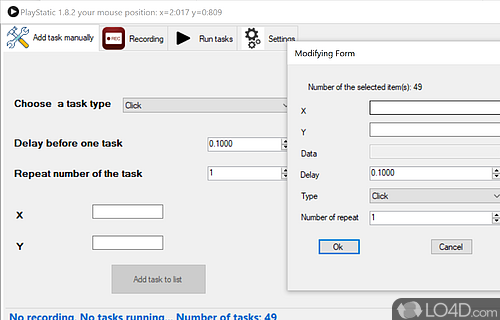Free mouse macro utility that can be used to record actions and repeat them for completing all types of repetitive tasks.
PlayStatic 2.1 is a freeware mouse macro app and automation tool developed by Belicza Gábor for Windows. It's light on system resources, easy-to-use and well-designed.
The download has been tested by an editor here on a PC and a list of features has been compiled; see below. We've also created some screenshots of PlayStatic to illustrate the user interface and show the overall usage and features of this mouse macro program.
Macro recording and playback software that removes boring tasks
PlayStatic is a free tool for record mouse and keyboard actions for infinite replay. You can start your scripts at windows startup, record your drawings, save your recorded macros and play them again. You can modify your entire list at once, speed up everything if need it.
Features of PlayStatic
- Audio recording: Record sound from microphone.
- Cloud access: Sync files between devices and the cloud.
- Cloud storage: Store files in the cloud.
- File browsing: Navigate, organize and manage files.
- File compression: Zip and unzip files.
- File converter: Convert files between formats.
- File encryption: Secure files with passwords.
- File searching: Search for files by name and content.
- File sharing: Share files with friends and family.
- File synchronization: Keep multiple folders in sync.
- File versioning: Track and restore file changes.
- Image viewer: View images and photos.
- Music player: Manage music playback and library.
- Text editor: Create and edit text documents.
- Video playback: Play movies and TV shows.
Compatibility and License
PlayStatic is provided under a freeware license on Windows from automation tools with no restrictions on usage. Download and installation of this PC software is free and 2.1.0 is the latest version last time we checked.
Is PlayStatic for Windows 10?
Yes. It can run on a PC with Windows 11 or Windows 10. Previous versions of the OS shouldn't be a problem with Windows 8 and Windows 7 having been tested. It comes in both 32-bit and 64-bit downloads.
Filed under:
- PlayStatic Download
- Free Automation Tools
- PlayStatic 2.1
- Mouse Macro Software
- Software for Windows 10